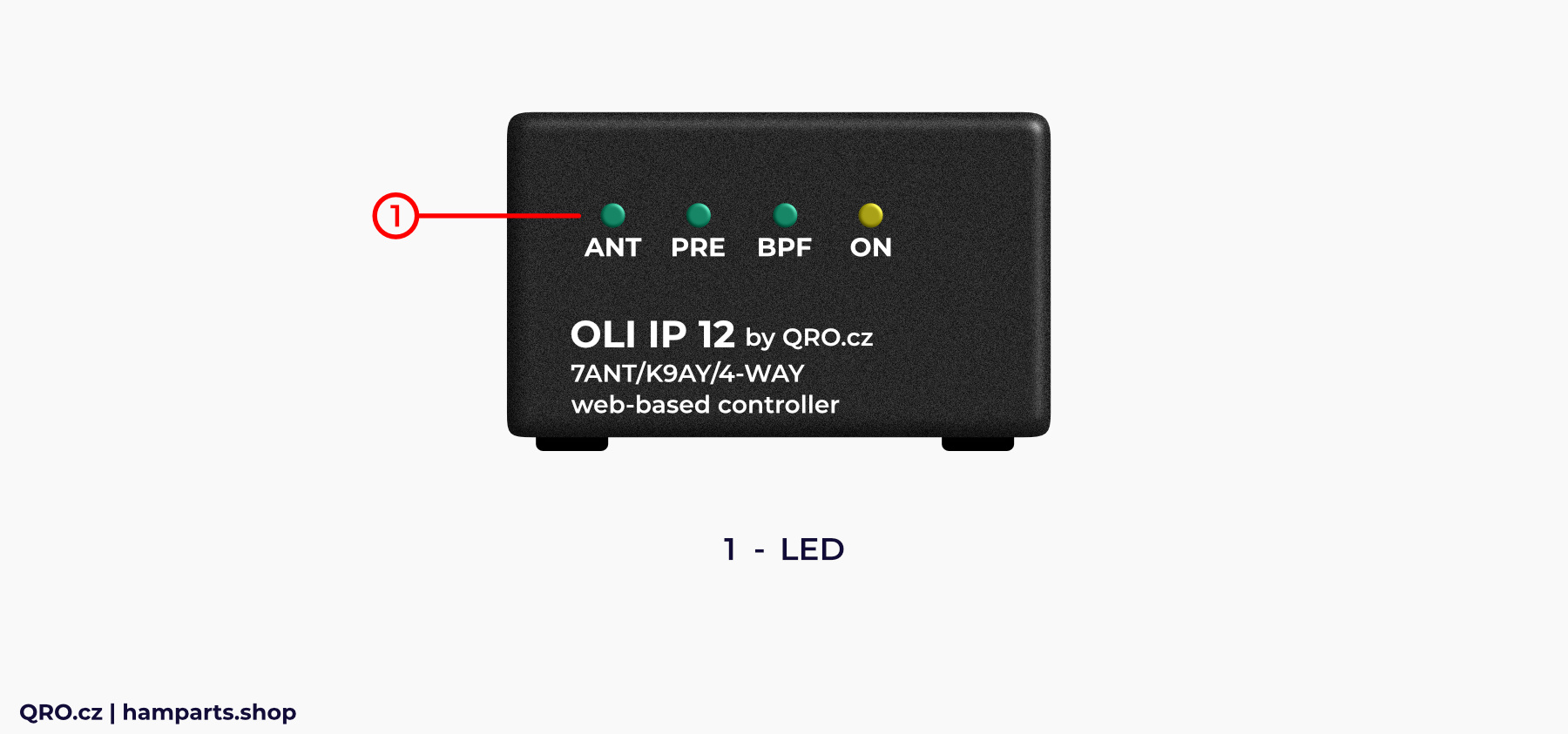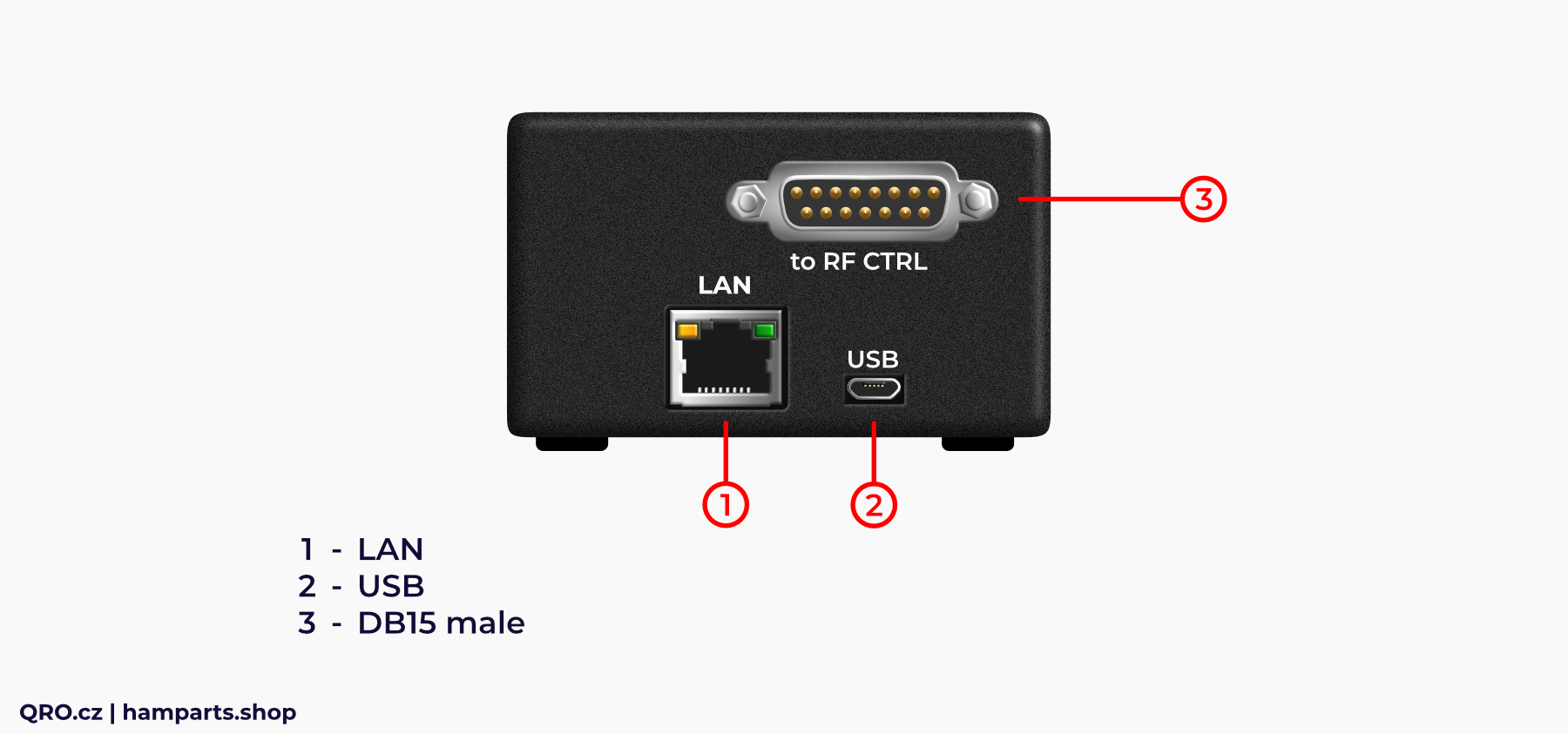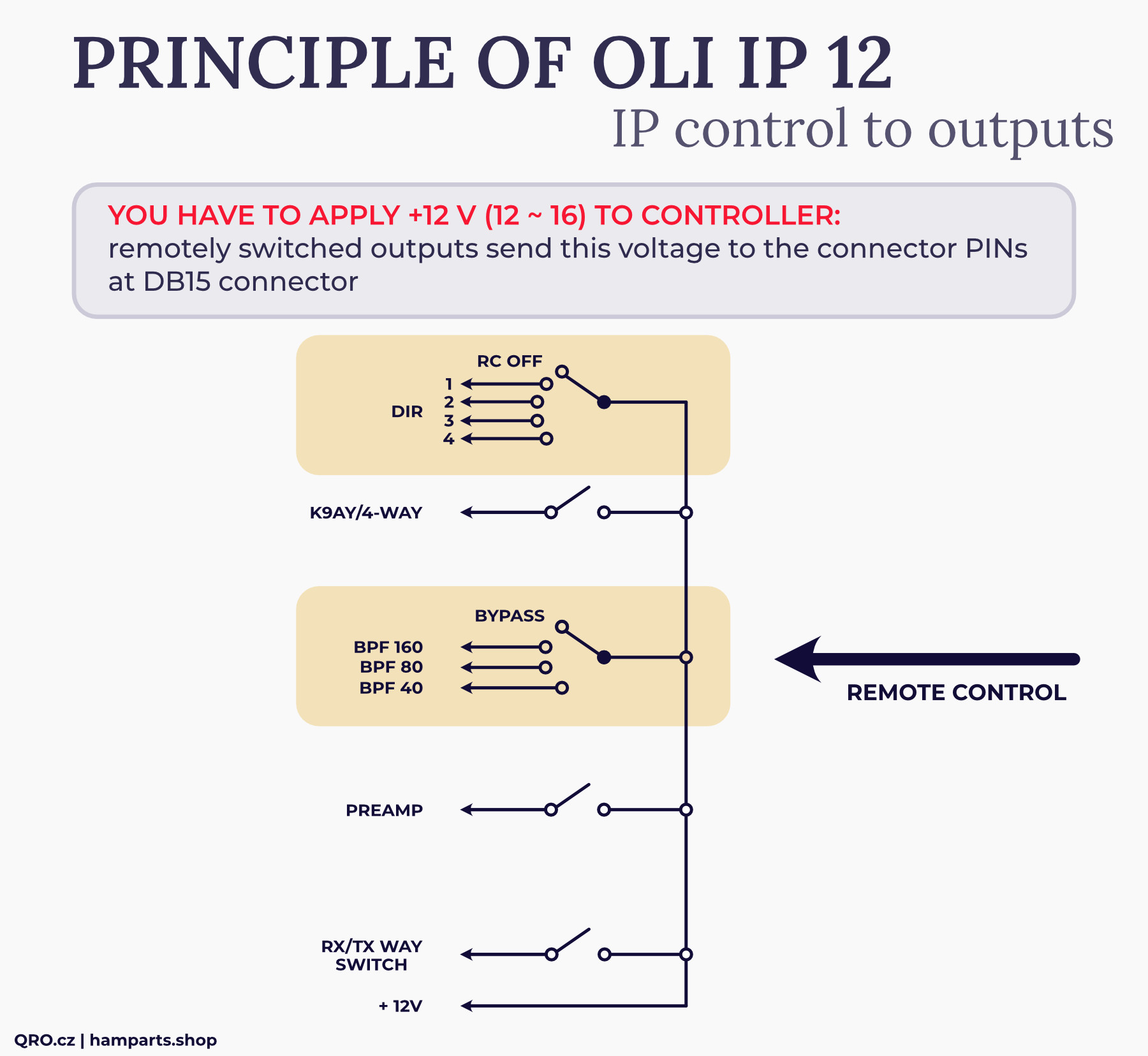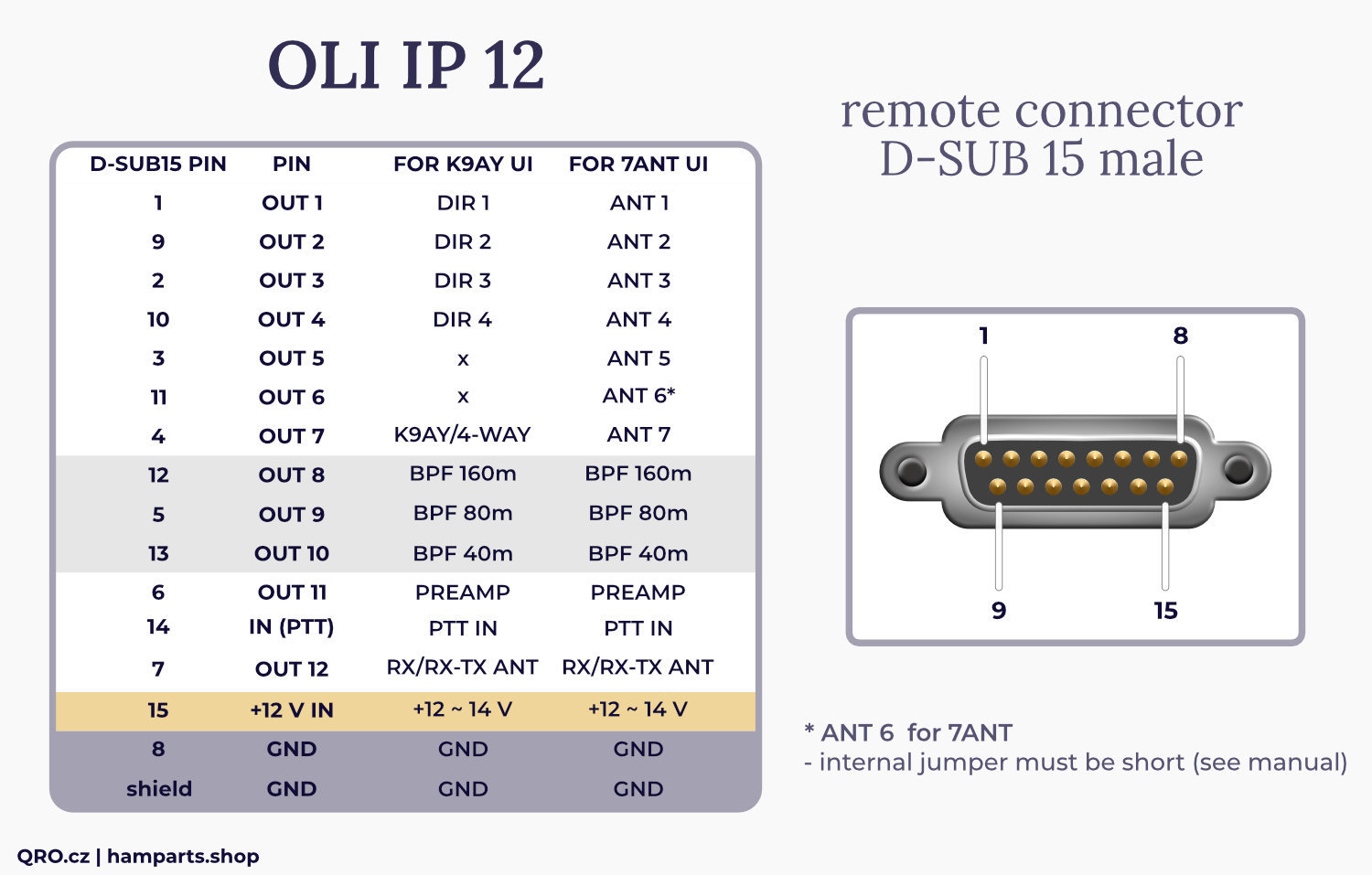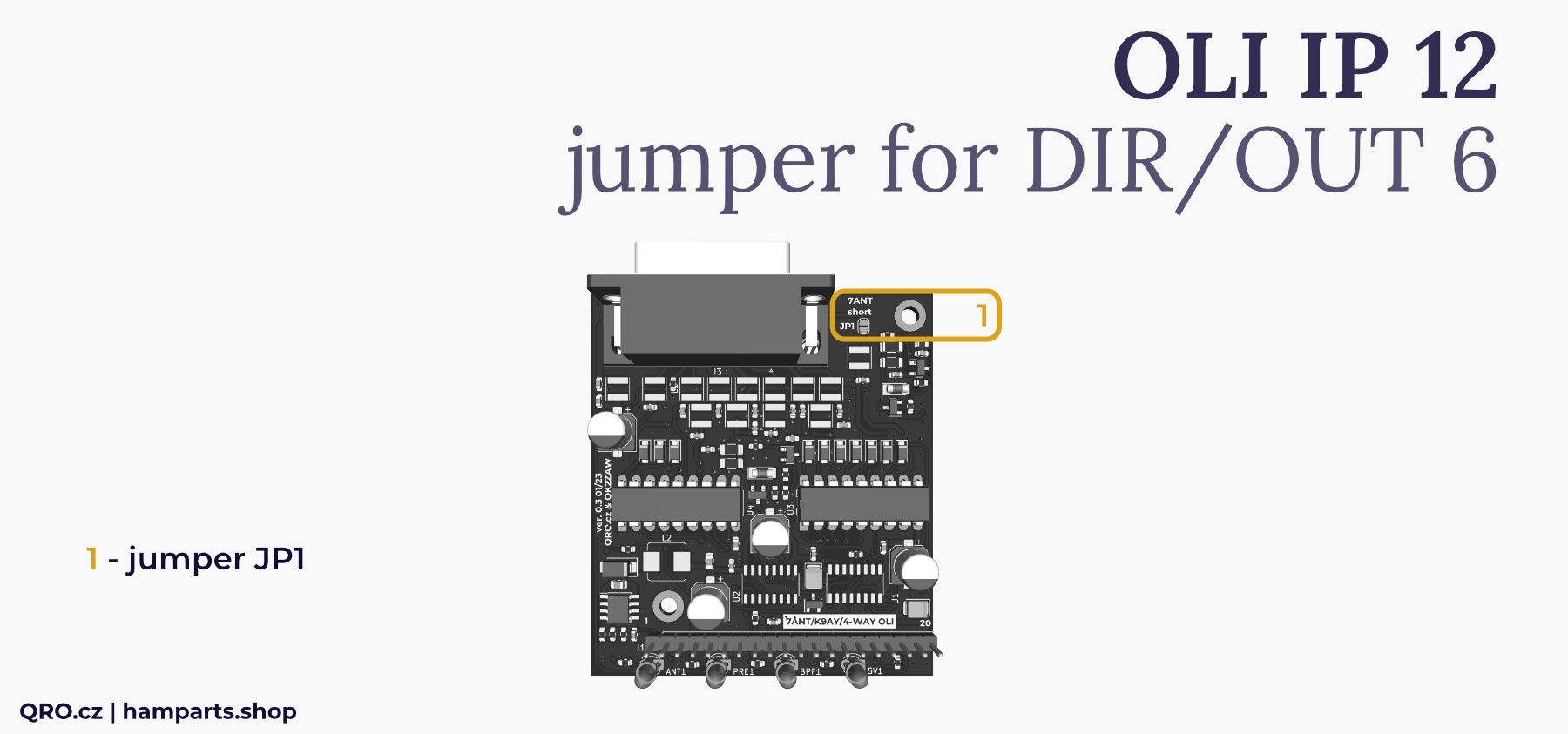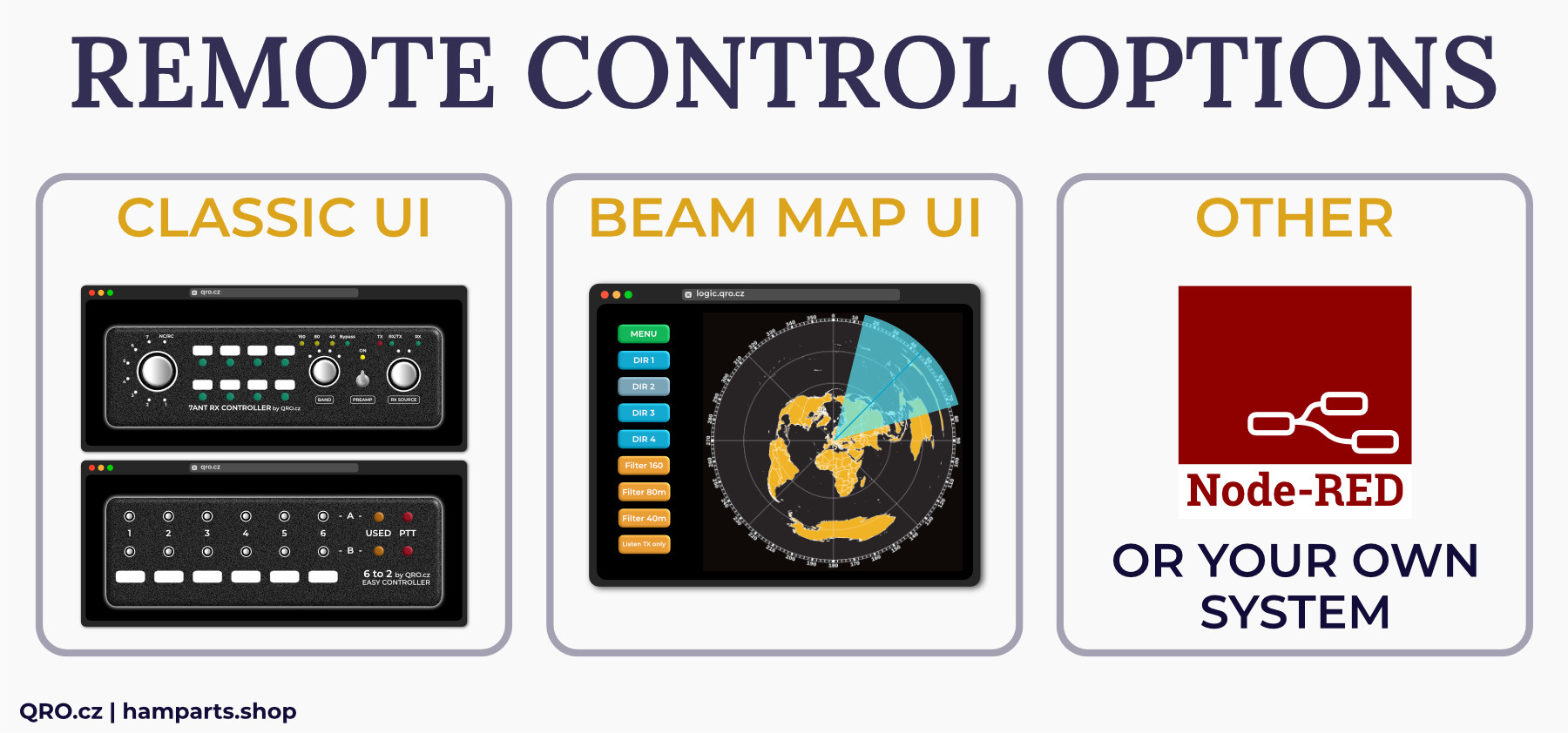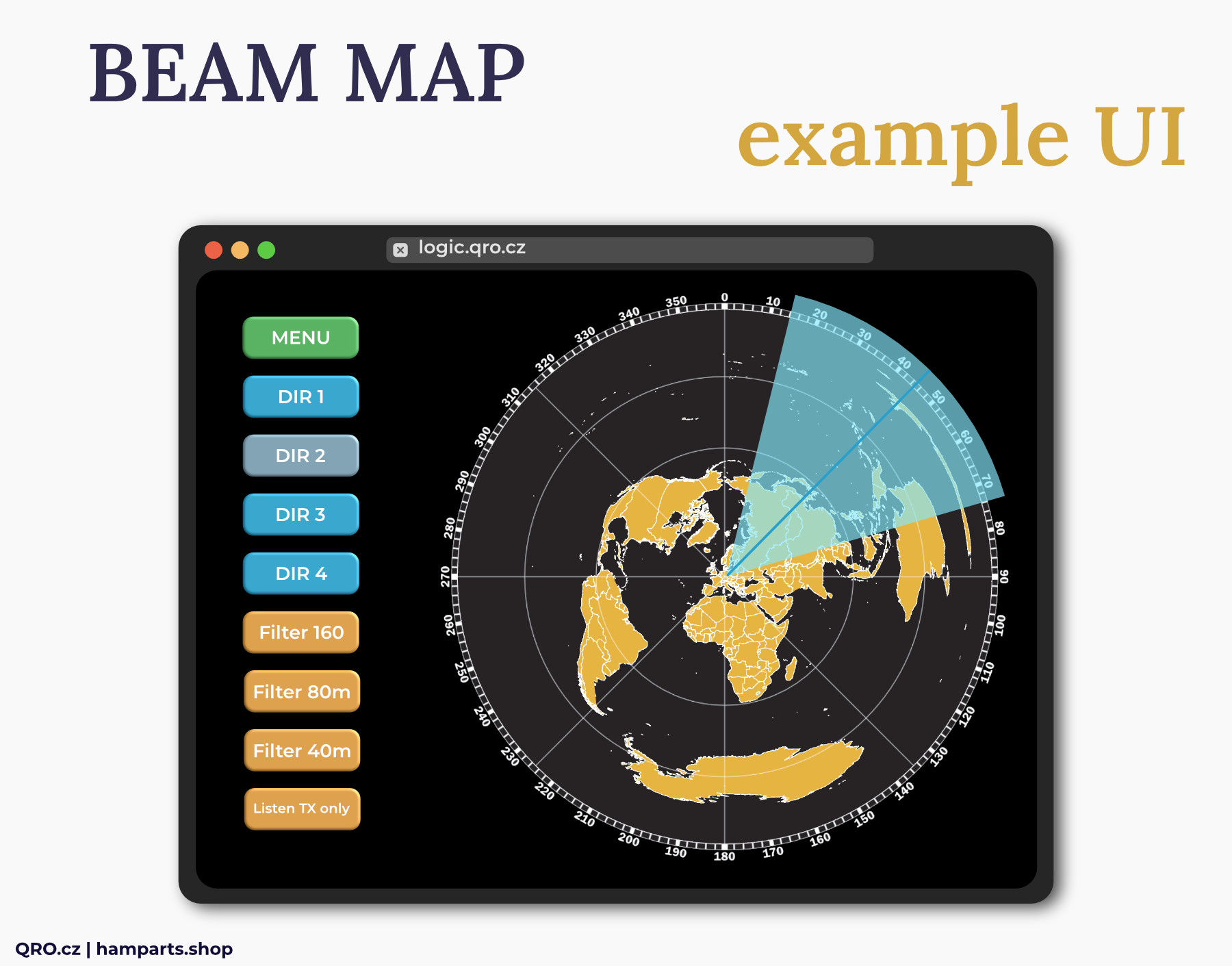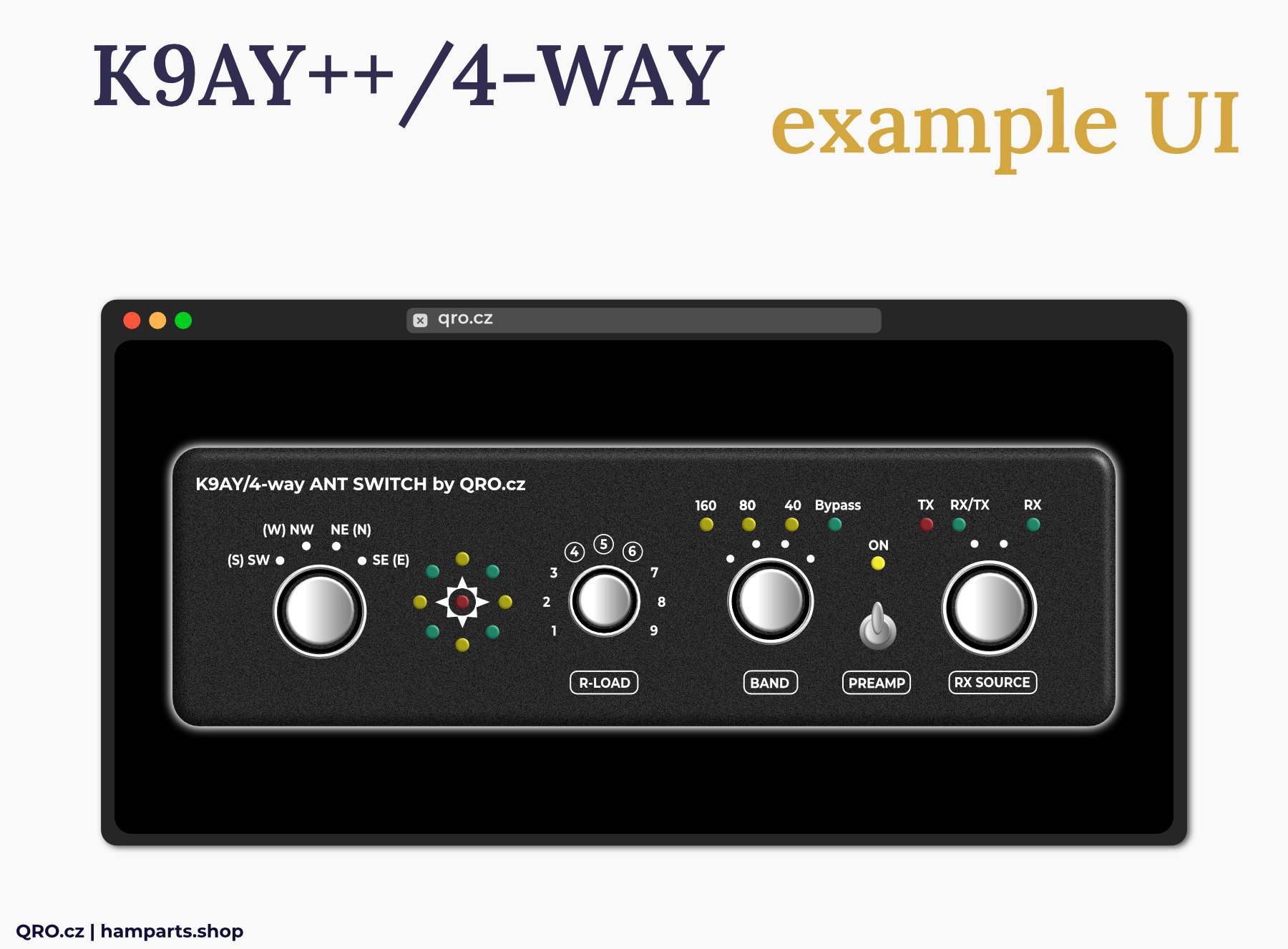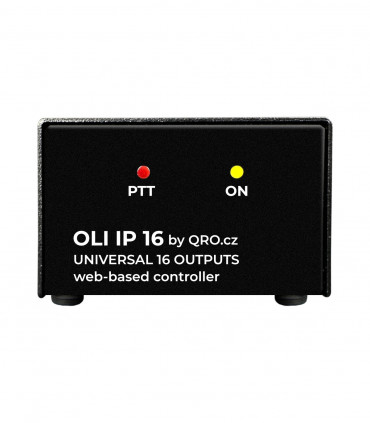OLI IP 12 manual
This is manual page for OLI IP 12 controller. This box is directly designed for our K9AY++/4-WAY beverage system and also 7ANT switch controller.
Jump to
Front panel description
Rear panel description
Parameters
Connection and connectors description
Jumper settings
Remote control
UI examples
QUICK setup
Product details
Front panel description
1. LED - Status LED
- ANT - antenna/direction is selected
- PRE - PREAMP is ON
- BPF - BPF is selected, OFF = ByPass
- ON - control is ON
Rear panel description
1. LAN
- 10/100 Mbit LAN with DHCP
2. USB
- USB port for FW upload
3. DB15 male
- to controller
Parameters
- Universal 12 outputs with + voltage outputs
- Output current: max. 500mA per output, 500 mA total
- Output voltage from controller max. 16 V DC
- Controller supply voltage 10 ~ 16 V DC, max. 0.7 A
- LED indication: DIR, BPF, PREAMP
- LAN 10/100 MBit with filter and protection
- ONLY DHCP IP address - not static.
Connection and connectors description
There is DB15 male connector with power supply and output pins. This controller has got positive output driver. It means - when PIN is switched remotely ON, the supply voltage is switched to this output PIN. There is also internal electronic fuse (short protection).
You can directly connect K9AY++/4-WAY or 7ANT remote controller to this connector by 1:1 wire connection. You can also connect any of your devices which is controlled by positive voltage (12 to 16 V) and max. 0.5 A total. OLI IP 12 works as a remotely controlled group of switches:
D-SUB 15 PINOUT
Jumper settings
When you use OLI IP 12 with 7ANT controller - or with any your HW - and you need to you DIR 6 pin, you have to short internal jumper. Open enclosure and short JP1
Remote Control
OLI IP 12 could be controlled by the three basic ways. If you want to know more about REMOTE SYSTEM, please read our technical articles.
1. CLASSIC User Interface (UI)
- There are UI with the similar look as the HW controllers. You can use this web page UI to control outputs by clicking on buttons, you can change labels, colour, font size etc.
2. BEAM MAP UI
- This is UI with automatically generated beam map from your location. There are preconfigured templates for different HW (K9AY, 7ANT, 4SQ, 8 Circle etc.). You can change antenna (port) direction, antenna beam width, colours etc.
3. OTHER
- You can use your own code, NodeRed, Stream Deck etc. Please, contact us for API details.
UI examples
QUICK setup
Mike DM5XX has prepared Entry Point and Easy Assistant pages. This is the best way to go, see all possibilities of our UIs.
Please, start with ENTRY POINT manual page
QUICK UI setup link is there: EASY ASSIST
Please, follow our YouTube channel
⚠ IMPORTANT NOTE: We recommend a VPN while using remote access from outside your network in general.