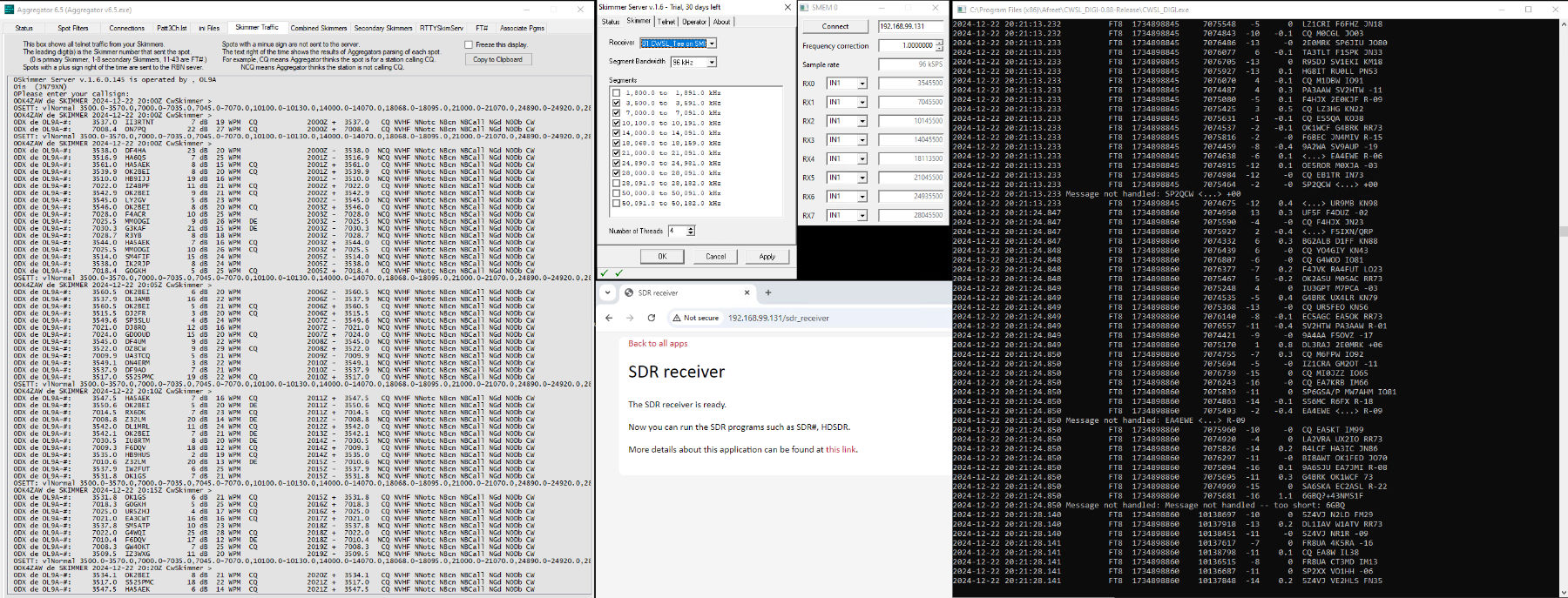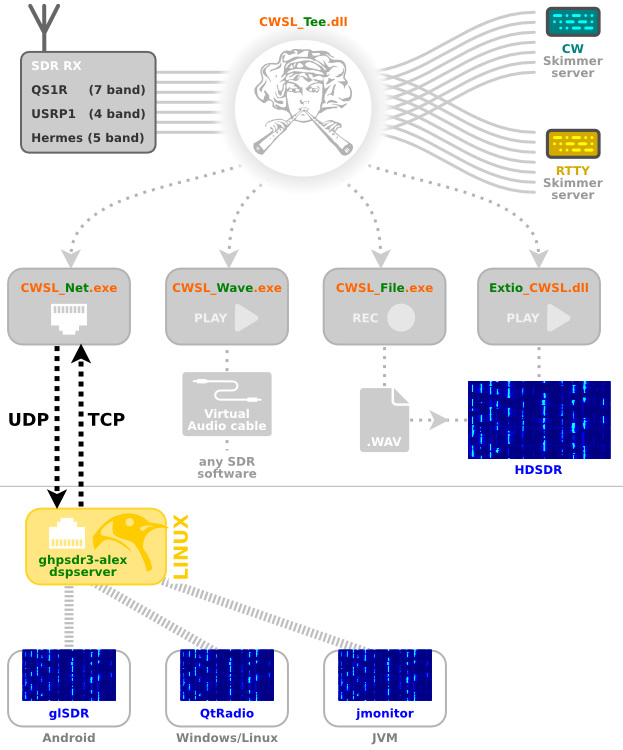WEB-888 as CW, RTTY and DIGI skimmer server
The WEB-888 is a 16 bit SDR with big features for a great price. You can find several options for use. One is for example the web-based SDR based at OpenWEB RX.
Thanks to the work of Pavel Demin, firmware similar to SDR Red Pitaya is now available for WEB-888 SDR. This firmware allows to run several applications, including multiband receiver compatible with HPSDR.
At first you have to insert right SD card with image. Please, read note about SD card before buying some. You can also buy ready-to-use SD card at our eshop.
There is the last firmware for WEB-888
If you have the correct version of the SD card and the correct contents, the WEB-888 should boot and get an IP address. To get the skimmer server working you also need the MAC address for proper pairing.
Jump to
CW skimmer server
SDR connectors - Hermes or SMEM
CWSL SDR utility
CW and RTTY skimmer at one PC
Adding DIGI (FT8) skimmers to CW and RTTY at PC
FT8 skimmer or directly in WEB-888
Very Important
CW skimmer server
If you would be interested in trying out the CW skimmer server, you need a Windows PC. Furthermore, the CW SKIMMER SERVER program by Alex, downloadable at dxatlas.com

To extend the possibilities, there is a cool Utility from Peter that allows you to use data from SDR for other applications. Even record bands and later play them back and tune in it!
SDR connectors - Hermes or SMEM
The connector is an intermediary between the SSDR and the program. It mediates the transfer of IQ data from the SDR. You can run up to 8 receivers at the same time. There are two options:
1. HermesInf
DLL file and more configuration can be found in the article from Bob N6TV here in: CW and RTTY skimmer at one PC
Hermes DLL can be found at sourceforge.net.
2. SMEM software
Connector software and DLL file. It offers calibration, RF input port number, etc.
More information can be found on the project website rx-888.com.
Download last SMEM software there: github.com/pavel-demin/.
You can copy the DLL file intf_smem.dll to the CW skimmer server folder and start up to 8 receivers. Another option is to use SMEM in cooperation with CWSL. This will give you 8 receivers and split the data for multiple applications: RTTY, DIGI skimmer etc.
CWSL_Tee.cfg configuration:
intf_smem.dll
64
In CW skimmer server select SDR input: CWSL_tee on SMEM
Find more about CWSL in this text.
CWSL SDR utility
CWSL is a set of tools that allows further use of data from an SDR receiver connected to a Skimmer server. You can share up to 8 band receivers! This utility is best described in the following image. You can find out more on the project website.
Information from the project website
CWSL_File for storing data into Winrad-like wav files for later use
Extio_CWSL for use it in real time by Winrad
CWSL_Wave for sending it into sound card - typically into Virtual Audio Cable for using this IQ data into another SDR software
CWSL_Net as CWSL CLI based IQ server for the ghpsdr3-alex project
CWSL_USBWave for CLI based SSB demodulator from Alex W2AXR. He use it to feed Upper Sideband signals from a QS1R to WSJT-X. Thanks Alex!
CW and RTTY skimmer at one PC
With CWSL, you can connect multiple applications to the SDR. For example, the CW skimmer server controls the bandwidth and bandwidth settings. See the following tutorials for more information.
Here is a step by step procedure non how to install CW and RTTY skimmer from Bob N6TV hamsci.org.
Adding DIGI (FT8) skimmers to CW and RTTY at PC
If you are already running a powerful PC with CW, perhaps an RTTY skimmer, you can also add a DIGI skimmer. This allows you to decode FT4, FT8, WSPR, JT65, JS8, Q65 and more. This is possible thanks to CWSL_DIGI from W2AXR. More information on the project web.
For more information on step-by-step installation, please visit the following websites:
Bjorn SM7IUN: sm7iun.se
John G4IRN: g4irn.com
There is example of CW skimmer with FT8 digi at 5 bands
FT8 skimmer directly in WEB-888
The FT8 multiband skimmer can be used together with a CW or RTTY skimmer on a PC - see above.
A very interesting option is a multiband skinner without a PC, where the decoding and uploading (to PSK reporter) is done directly in the WEB-888. This option saves a considerable amount of power normally consumed by the PC. The overall size is also much more acceptable.
More information can be found in this article: FT8 stand-alone.
Very Important
Please note two important things:
1. Be careful not to overload the SDR and ADC inputs with a strong signal, such as your own transmitter. This can destroy the ADC and degrade the SDR. A new 16-bit ADC costs almost as much as a full SDR.
We recommended and RF limit as protection. Several can be found directly in our offer. Others are already part of our more complex devices.
2. SDR cooling The box does include a fan, but when using the SDR 24/7 or as a stand-alone skimmer, the CPU and converter get hot. Poor cooling leads to their destruction or reduced lifetime!
Therefore, please ensure sufficient cooling and check the fan regularly to prevent it from cooling due to dust.
⚠ There is no warranty for damaged ADC and fan!