Stand-alone FT8 multiband skimmer running directly in WEB-888 or TRX-DUO SDR
With today's powerful CPUs built right into the SDR, you can run FT8 decoding without the need for a PC. This option saves considerable money by consuming much less power. See also another technical blog posts for WEB-888.
Jump to
How it works
SD card and image
IP address and login
Login to SSH
Configure FT8 skimmer
Very Important
How it works
The function is very simple. The SDR itself contains a very powerful processor to drive the RF part. Thanks to this, you can use the SDR as a receiver on multiple bands and at the same time decode FT8 traffic in the CPU and upload it directly on the PSK reporter! All this for the price of a small box with a power consumption of less than 10W.
You can run up to 8 bands at the same time.
All you need is a SD card with the correct image file, a fairly strong power supply, good ventilation and finally an antenna. You need to set up the minimum things in the system such as CALL and LOC and bands according to the time of day: day, night and gray. More in the following article.
The SDR image is based on the excellent work of Pavel Demin and the scripts of Bjorn SM7IUN.
More information about the projects:
Multiband FT8 TRX: pavel-demin.github.io
Upload-ft8-to-rbn: github.com
SD card and image
The first step is to prepare the SD card. Be careful to find the right type. Fast modern SD cards may not work.
For example, the WEB-888 only supports standard SD and SDHC cards. FAT32 formatting and a maximum size of 32GB. Do not use fast SDXC cards!
You can prepare the card yourself by uploading the correct files, or buy it ready and tested on our website
If you like to prepare SD card by yourself, you can find right images at these links:
WEB-888: github.com
TRX-DUO (Redpitaya 14bit): pavel-demin.github.io
IP address and login
The FT8 skimmer only needs a simple configuration. This includes a custom CALL? locator and setting the bands that will be monitored at a given time. Setup is done via SSH connection and editing text files. To log into the SDR you need to know its IP address on your network.
Turn on the SDR and connect it to a LAN with a DHCP server - a standard home network. The IP address can be found, for example, in your router. If you don't have access or don't know how to do it, you can use a scanner, for example: advanced-port-scanner.com
If you find the IP, you can verify it by pasting it into your browser and a similar page should open: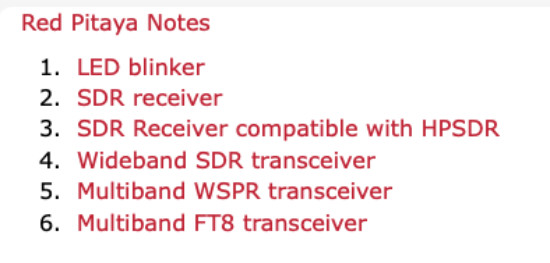
Login to SSH
To log into the SdR OS, I recommend, for example, the PZUTTY program. Download chiark.greenend.org.uk
Enter the SDR IP address in the PUTTY, select SSH and port 22. Click Open. Decipher the key
Enter your login details. Defaults are: root and password: changeme
It is recommended to change the default password from change to one of your more secure passwords. To do this, use the passwd command.
Configure FT8 skimmer
Type mc at the command prompt. This will launch the file editor and open the upload-ft8-to-rbn directory:
Go to the config.sh file and press enter. This will open several configuration files in sequence.
In the first one, change only GRID=
Use CTRL+X and Y and enter to save.
In the next step change CALL and GRID, you can also specify ANTENNA, this will then be displayed on the PSK reporter.
The next three steps set the bands where the FT8 skimmer will listen. The three steps are DAY, NIGHT and GRAY. You can run up to 8 bands at the same time.
Use CTRL+X and Y and enter to save.
Setting options:
chan = 1 means antenna port. For WEB-888 only 1, for TRX-DUO 1 and 2 are possible. It is also possible to split the bands and play some on port 1 and some on port 2. For example HF port 1 and 6m port 2.
After the setup is complete, I recommend rebooting the device using the reboot command. If everything is set up correctly, the antenna is connected and the SDR sees the internet via LAN, you should see your spots on the PSK reporter network after a few minutes: pskreporter.info
You can check if the scripts work. In putty run command: tail-F/dev/shm/decode-ft8.log
Exit with CTRL+C
Very Important
Please note two important things:
1. Be careful not to overload the SDR and ADC inputs with a strong signal, such as your own transmitter. This can destroy the ADC and degrade the SDR. A new 16-bit ADC costs almost as much as a full SDR.
We recommended and RF limit as protection. Several can be found directly in our offer. Others are already part of our more complex devices.
2. SDR cooling The box does include a fan, but when using the SDR 24/7 or as a stand-alone skimmer, the CPU and converter get hot. Poor cooling leads to their destruction or reduced lifetime!
Therefore, please ensure sufficient cooling and check the fan regularly to prevent it from cooling due to dust.
⚠ There is no warranty for damaged ADC and fan!






















