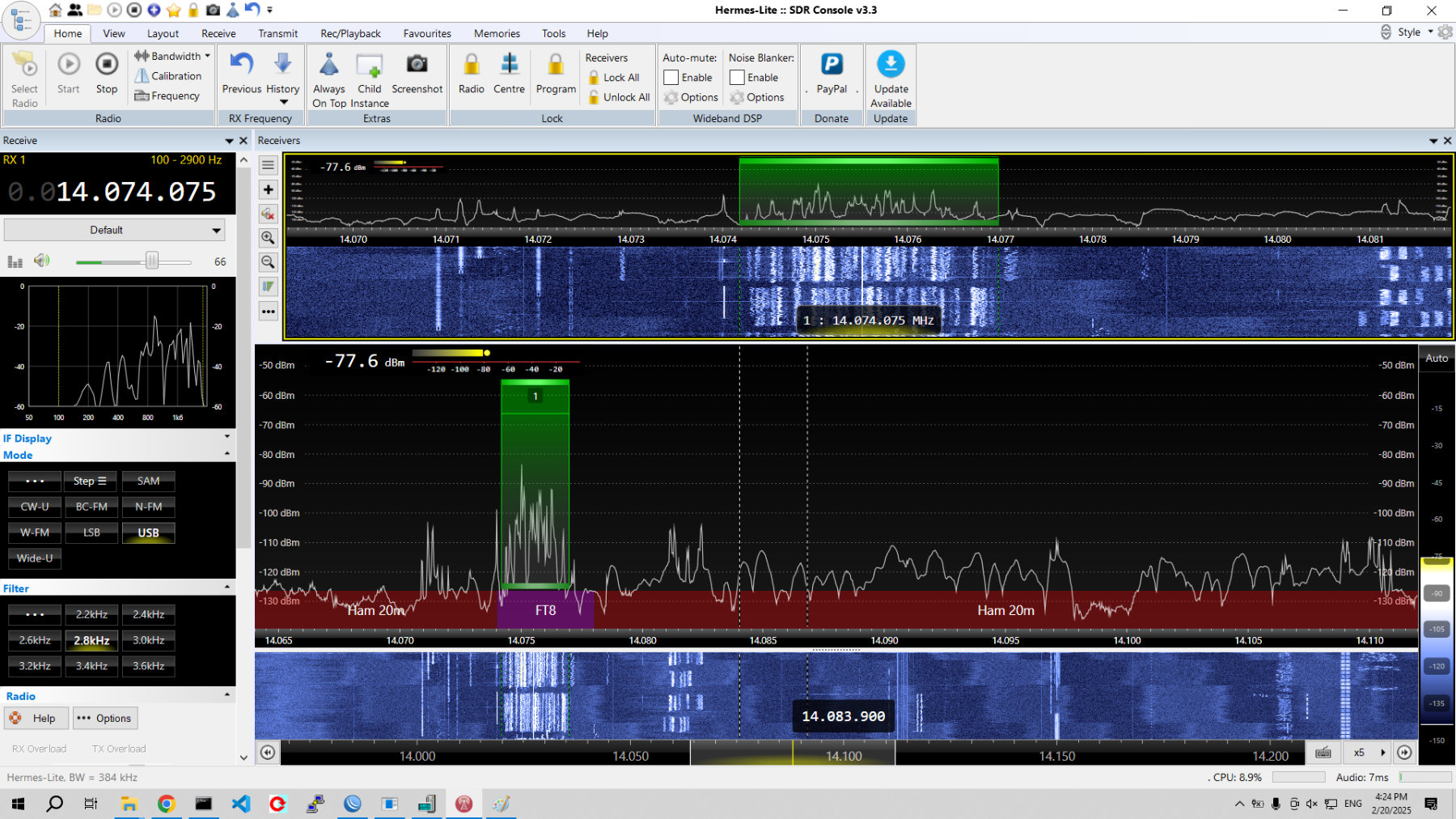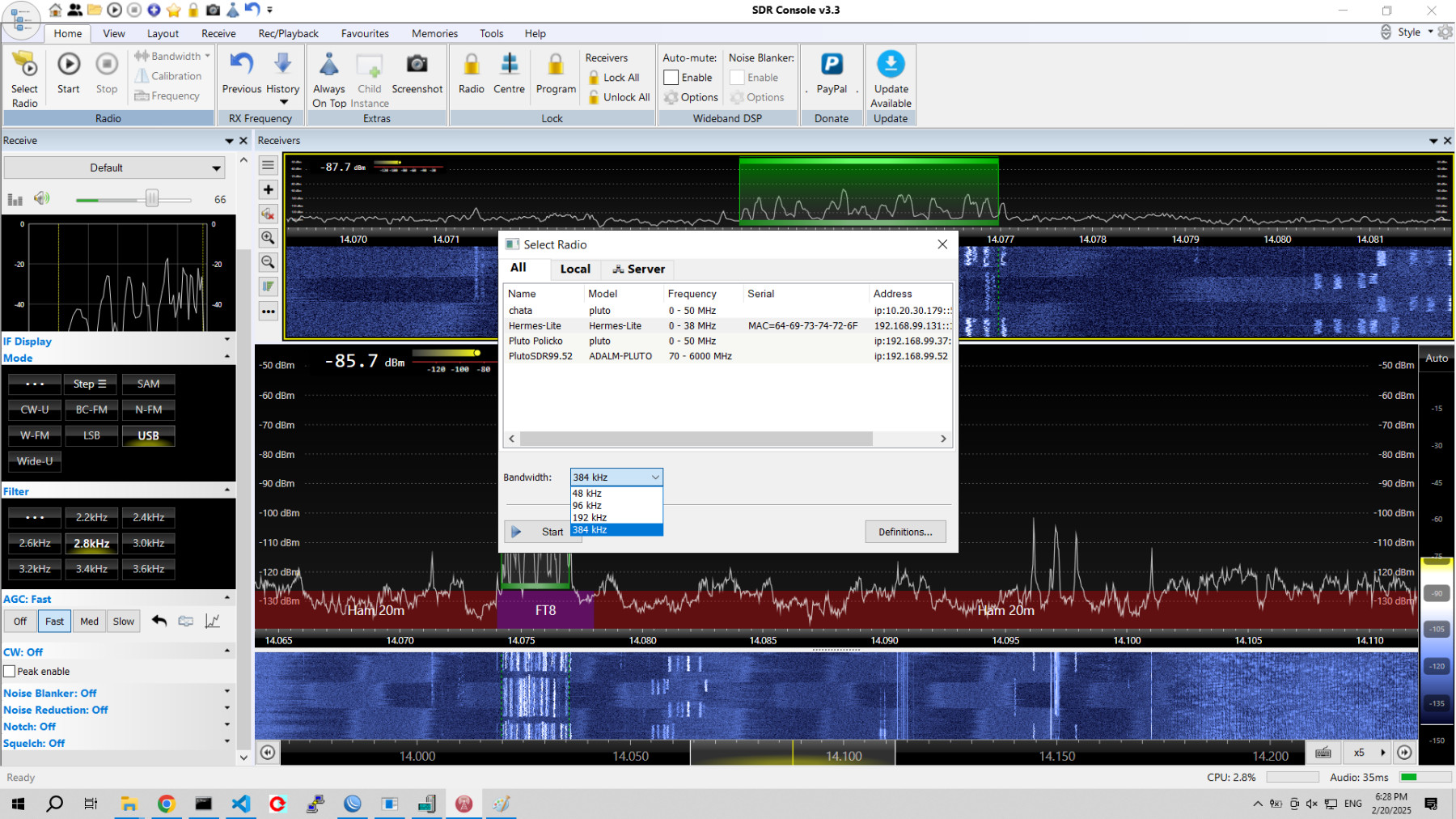WEB-888 and SDR Console
There are some notes about the 16 bit SDR receiver WEB-888 and external SDR software. Thanks to Pavel Demin's code WEB-888 can be operated as RX with perfect SDR program - SDR Console. The range of the receiver is 0 to 38MHz with a bandwidth up to 384kHz.
Click here for details from the WEB-888 manufacturer: rx-888.com
You can also buy a ready-made SD cards.
To run it you need WEB-888, SD card with linux image and SDR Console program. You can find it here: sdr-radio.com/console
After installing the SDR Console, you need to start the SDR receiver in WEB-888. To do this, open a web browser and type in the IP address of the WEB-888. You will be taken to a page where you click on: SDR receiver for HPSDR.
Then run the SDR Console program and add the new receiver. Give a search for Hermes Lite receiver. The program should find it and then add it to the definition. You can choose the bandwidth when you start.
Very Important
Please note two important things:
1. Be careful not to overload the SDR and ADC inputs with a strong signal, such as your own transmitter. This can destroy the ADC and degrade the SDR. A new 16-bit ADC costs almost as much as a full SDR.
We recommended and RF limit as protection. Several can be found directly in our offer. Others are already part of our more complex devices.
2. SDR cooling The box does include a fan, but when using the SDR 24/7 or as a stand-alone skimmer, the CPU and converter get hot. Poor cooling leads to their destruction or reduced lifetime!
Therefore, please ensure sufficient cooling and check the fan regularly to prevent it from cooling due to dust.
⚠ There is no warranty for damaged ADC and fan!