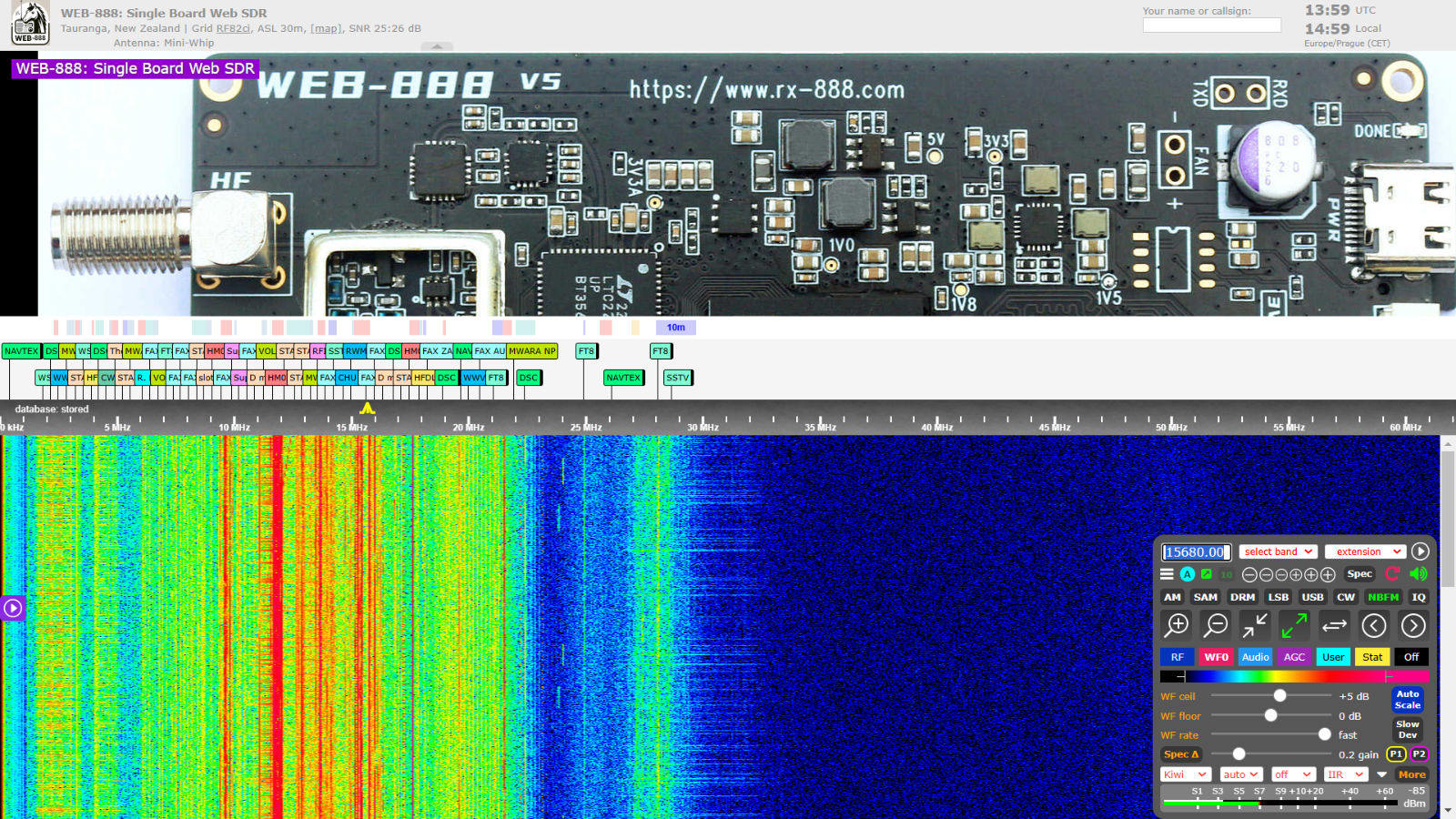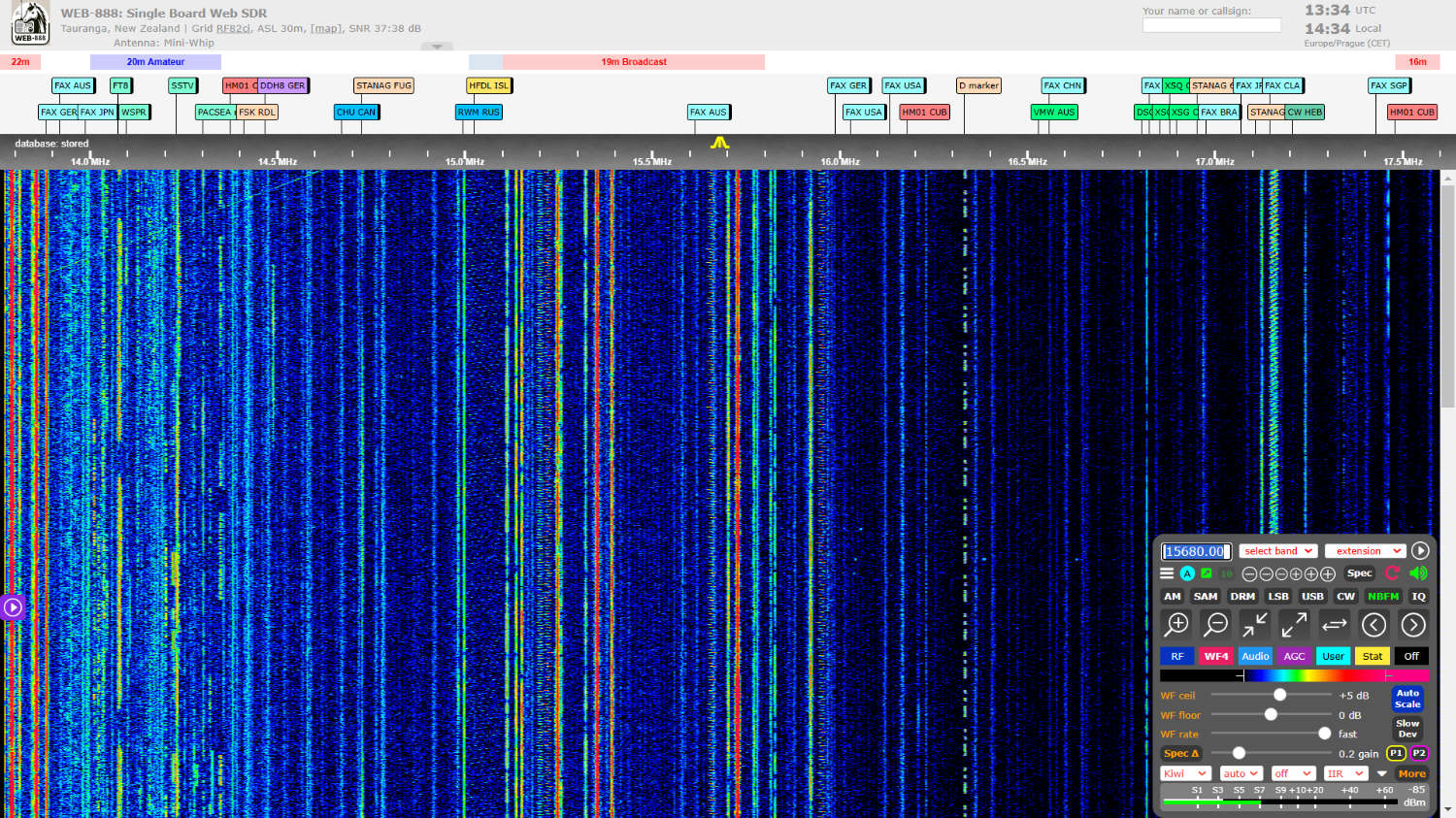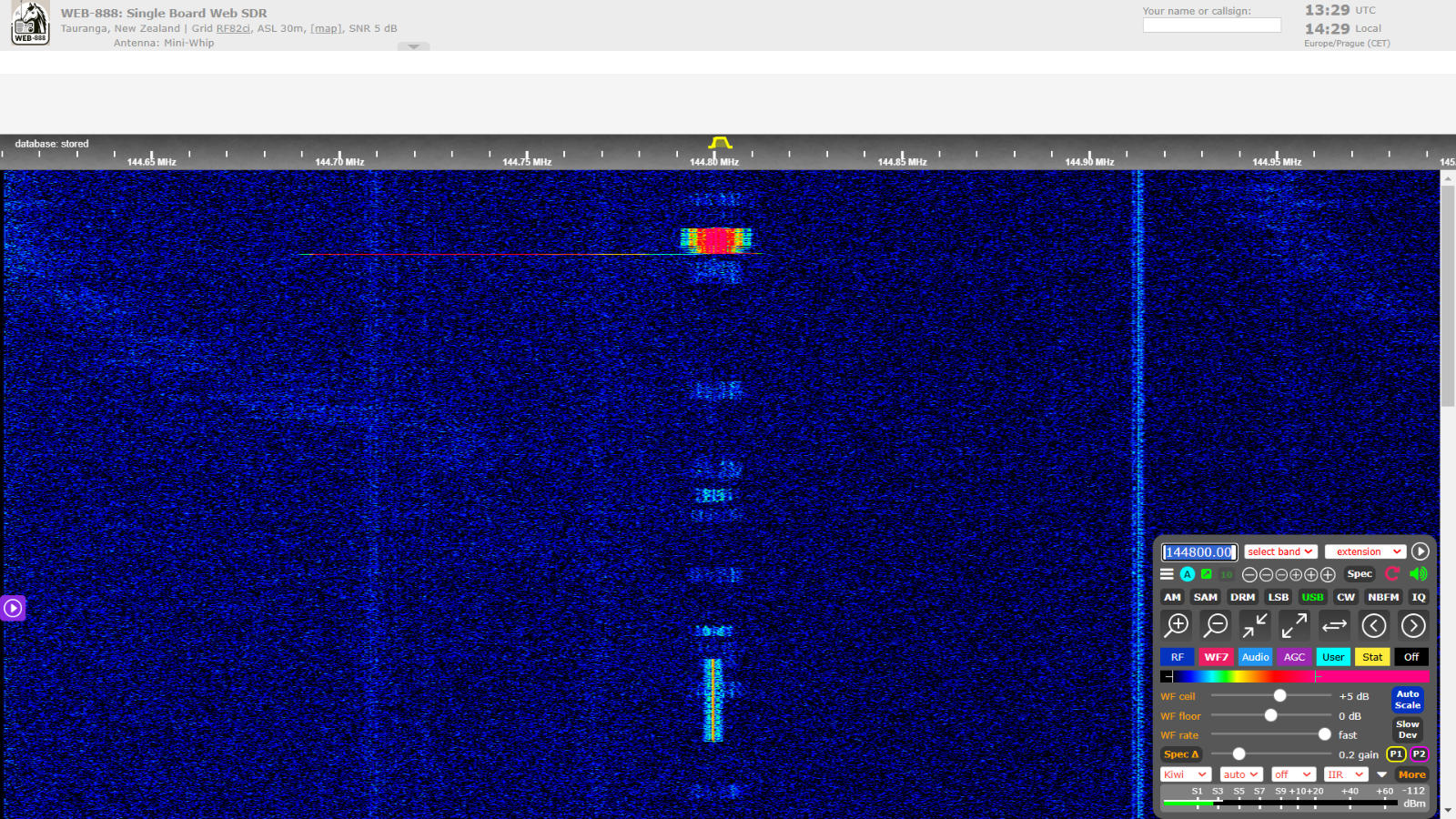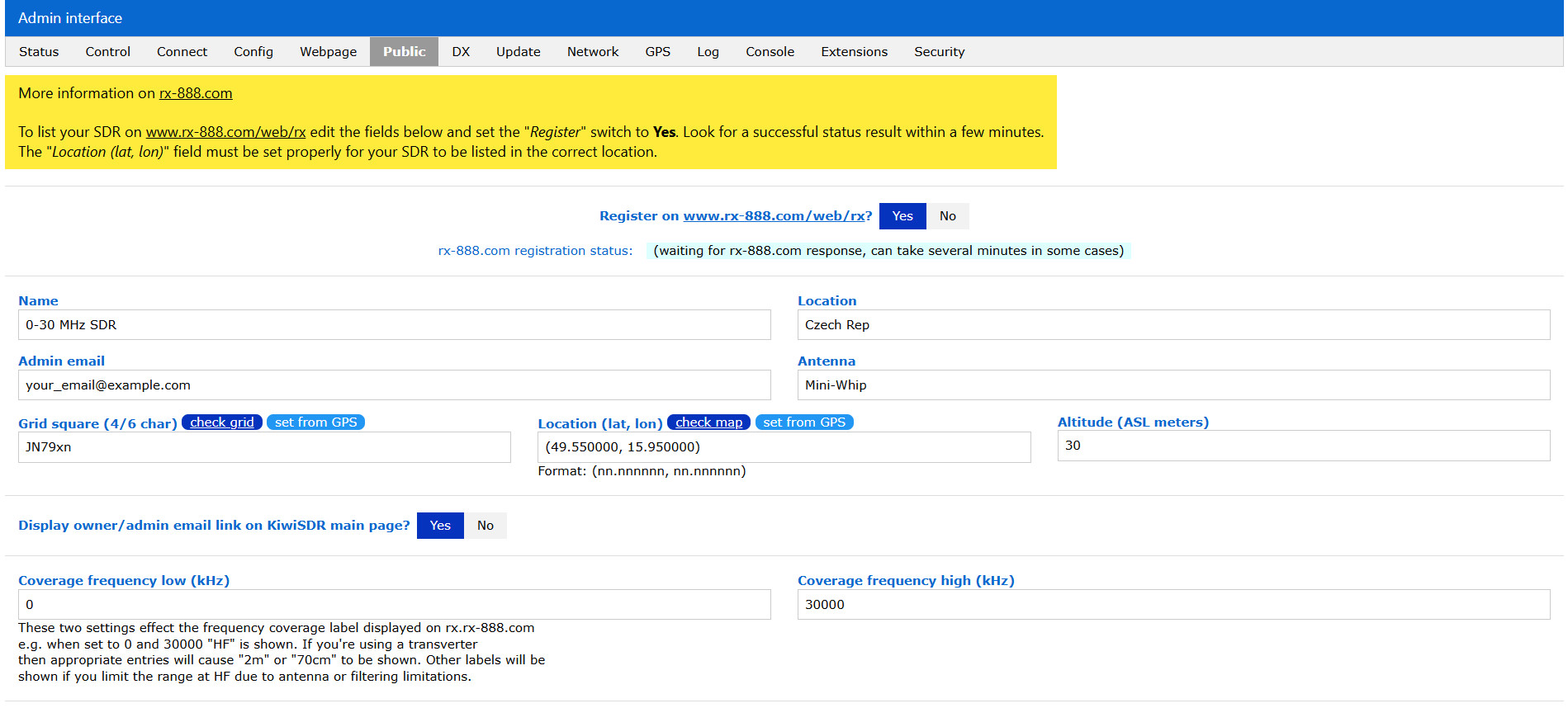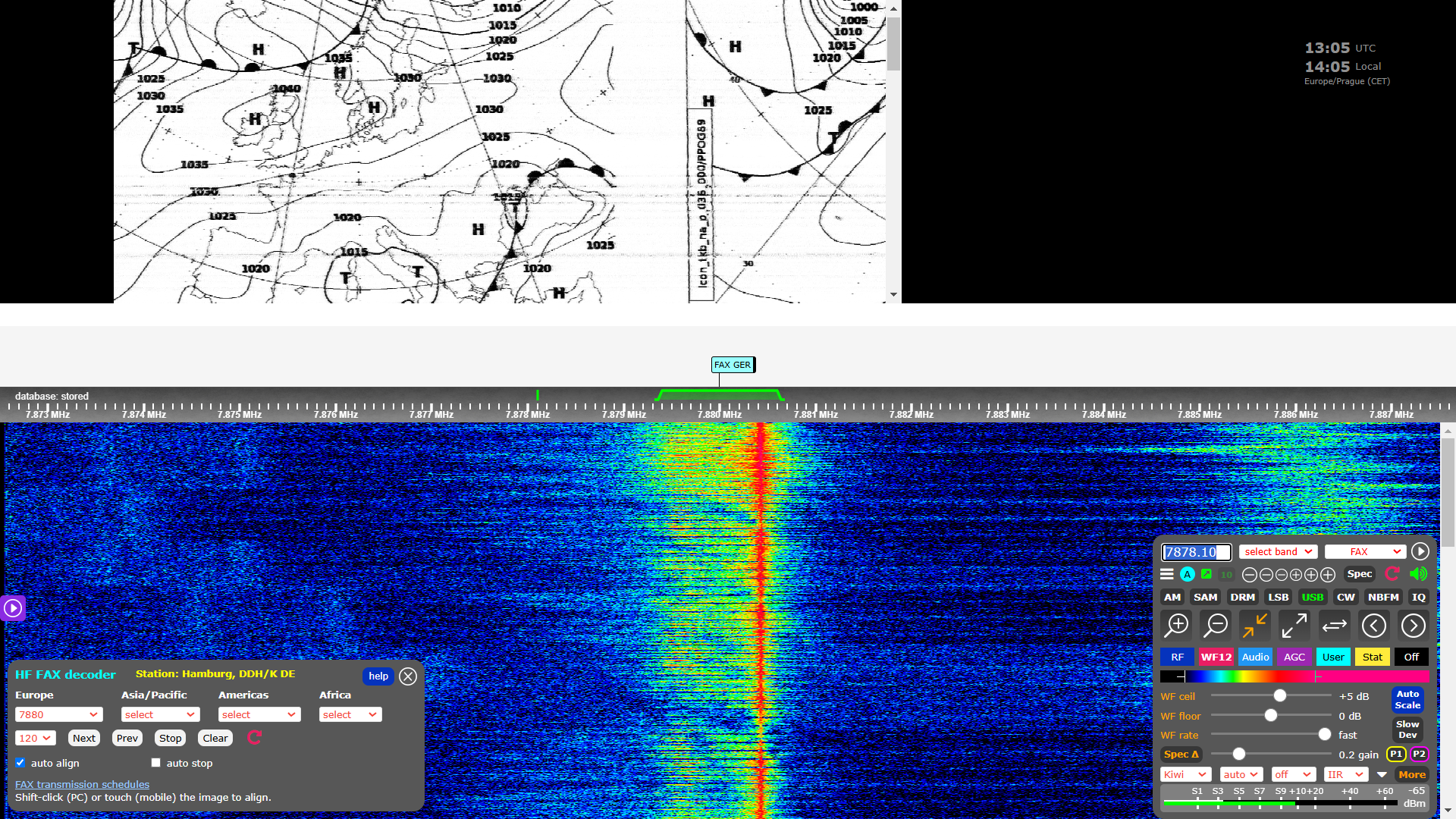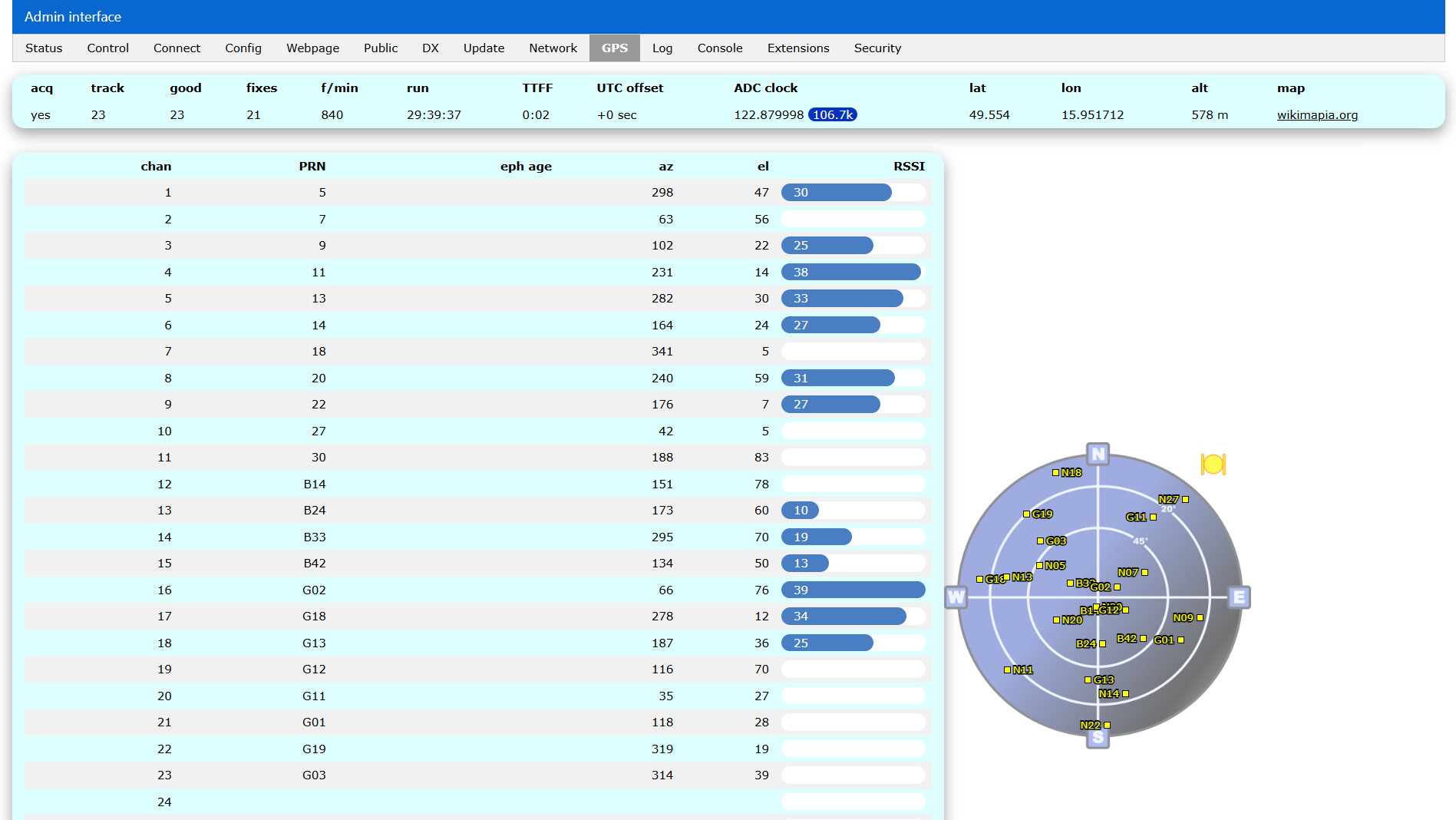WEB-888 as web based SDR receiver - KiWi SDR
The WEB-888 is a 16 bit SDR with big features for a small price. On our website you will find several options for use. One is for example the CW-RTTY-DIGI skimmer server or FT8 stand alone skimmer.
Very interesting is the use of the OpenWEB RX project, also known from KiWi SDR. This web-based receiver has amazing features, allowing many decoders and multiple users independently at the same time.
Here is a list of some of the features:
- Simultaneously operate 13 RX channels and 13 waterfall channels
- Frequency range 1 kHz to 62 MHz and VHF range from 118 MHz to 145 MHz
- 16 bit ADC chip with high dynamic range
- Variable Attenuator
- Built-in GPS for frequency calibration
- DX labels in bandmap
- Online in WEB SDR list and map
- And a lot of more
Jump to
Instruction manual
Pre-installed SD card
Switching HF and VHF
SDR list and map
Example of FT8 built-in decoder
Example of FAX, RTTY built-in decoders
Example of admin page: GPS calibration
Very Important
Instruction manual
Please read this manual before switching on the SDR. In addition to important information about the power supply and the SD card, you will also find information about the SDR website and its administration.
Pre-installed SD card
You can purchase a pre-installed SD card here. Just insert it into the SDR and configure it via the website.
Switching HF and VHF
WEB-888 allows reception in HF and VHF range. Unfortunately, it is not possible to listen in both segments at the same time. You have to choose either HF or VHF (AIR+2m). The settings are made in the admin age. It is necessary to restart WEB-888.
HF bands:
AIR and 2m - example with APRS:
SDR list and map
You can make your receiver public. The important thing is the IP setting itself and any port forwarding. You can find this information on Google or there rx-888.com.
If your receiver is accessible from the Internet, you can add it to the list and maps of public receivers. This will allow other users to use your RX - rx-888.com
You can add it in admin page:
You can also add your receiver manually on the website: receiverbook.de
Example of FT8 built-in decoder
WEB SDR contains many built-in decoders. One of them is the FT8 decoder. It allows you to decode traffic directly in the web window. You can open multiple windows and decode multiple bands.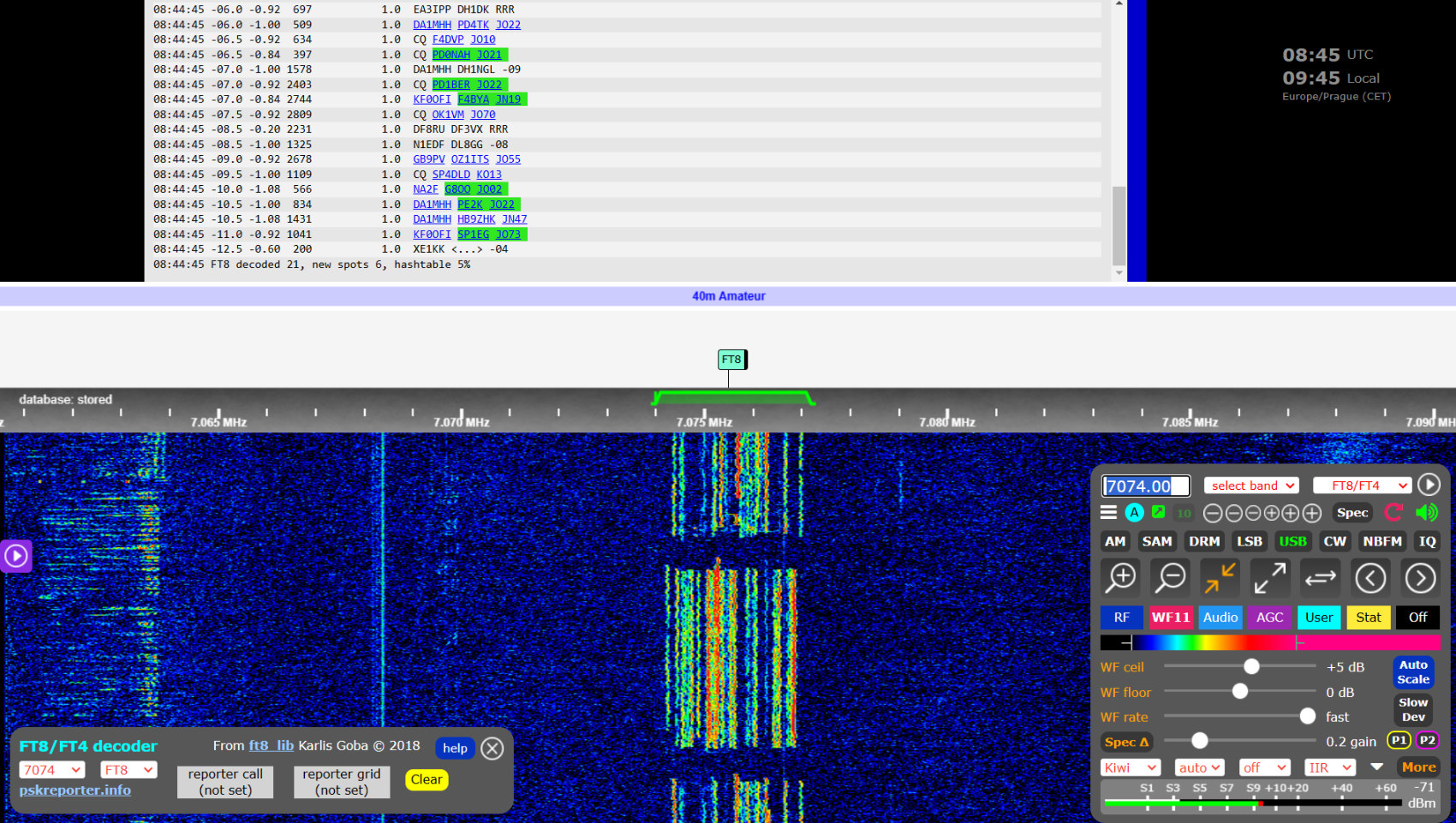
Example of FAX, RTTY built-in decoders
Other very interesting decoders are for example Faximile and RTTY. You can decode FAX weather pictures, text information from the Navy and more.
Example of admin page: GPS calibration
Type mc at the command prompt. This will launch the file editor and open the upload-ft8-to-rbn directory:
Very Important
Please note two important things:
1. Be careful not to overload the SDR and ADC inputs with a strong signal, such as your own transmitter. This can destroy the ADC and degrade the SDR. A new 16-bit ADC costs almost as much as a full SDR.
We recommended and RF limit as protection. Several can be found directly in our offer. Others are already part of our more complex devices.
2. SDR cooling The box does include a fan, but when using the SDR 24/7 or as a stand-alone skimmer, the CPU and converter get hot. Poor cooling leads to their destruction or reduced lifetime!
Therefore, please ensure sufficient cooling and check the fan regularly to prevent it from cooling due to dust.
⚠ There is no warranty for damaged ADC and fan!