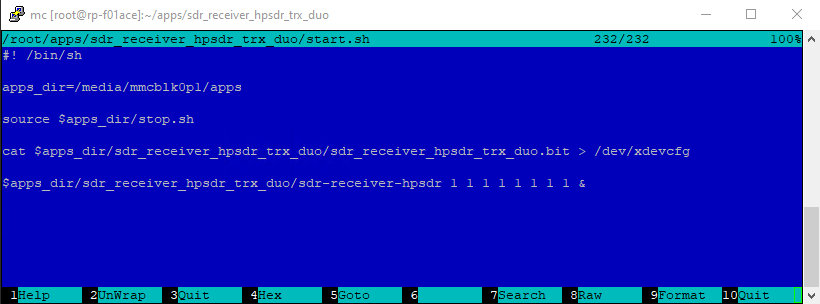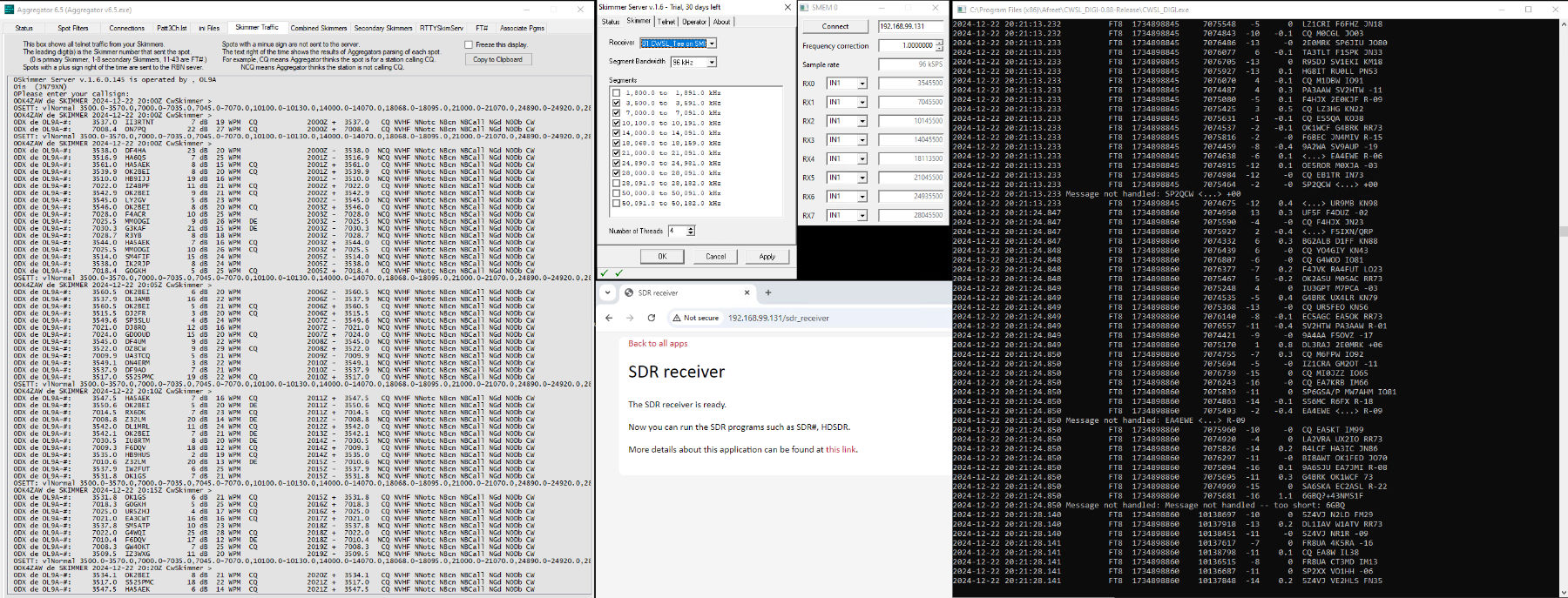TRX-DUO SDR as CW, RTTY and DIGI skimmer server
This short technical article shows how to use the TRX-DUO SDR TRX as a CW, RTTY and DIGI skimmer on a Windows PC. The installation is the same as for the WEB-888, except that the TRX-DUO contains two 16-bit SDR receivers, so you can split the 8 RX into two inputs. This makes it possible to use one input (one SDR) for HF frequencies and the other input (second SDR) for 6m. This provides good isolation without the need for external filters. You can also split the SDR inputs into different bands to limit RX overloading from your own TX and the possibility of decoding on another band.
SDR connectors - Hermes or SMEM
The connector in an intermediary between the SDR and the program. It mediates the transfer of IQ data from the SDR. You can run up to 8 receivers at the same time. There are two options:
1. HermesInf
DLL file and more configuration can be found in the article from Bob N6TV here in: CW and RTTY skimmer at one PC
Hermes DLL can be found at sourceforge.net
If you like to use different RX Inputs, you have to change it in system via SSH. You can find more information about SSH login to the system at this article
Go to: ~/apps/sdr_receiver_hpsdr_trx_duo and open start.sh
You can change Inputs where 1 means IN1 and 2 means IN2. There are 8 bands as 8 numbers. For example 1 2 1 1 2 1 1 1 means: band 2 and 5 have got IN2 rest bands IN1.
2. SMEM software
Connector software and DLL file. It offers calibration, RF input port number etc. You do not need to change anything over SSH in system. You can switch RX inputs by this software as you need.
More information can be found on the project website
Download last SMEM software at github.com/pavel-demin/
You can copy the DLL file intf_smem.dll to the CW skimmer server folder and start up to 8 receivers. Another option is to use SMEM in cooperation with CWSL. This will give you 8 receivers and split the data for multiple applications: RTTY, DIGI skimmer etc.
CWSL_Tee.cfg configuration:
intf_smem.dll
64
In CW skimmer server select SDR input: CWSL_tee on SMEM
Find more about CWSL in this text.
Fore more information on skimmer options and installation, see this article.