PowerSDR with WEB-888 and TRX-DUO
Thanks to Pavel Demin's work it is possible to operate TRX-DUO and WEB-888 as CW, RTTY, FT8 (DIGI) skimmer. However, you can connect the SDR with the powerful PowerSDR program (Charly25). With this program you can take advantage of all the advantages of the SDR. One of it is the possibility of diversity receiving with TRX-DUO.
Please, see also another technical blog posts for WEB-888 and TRX-DUO.
Jump to
Software
Connection
WEB-888
TRX-DUO as SDR RX or TRX with DIVERSITY feature
Software
You must insert the correct SD card with the correct image into the SDR. The necessary images can be found here:
TRX-DUO: github.com
WEB-888: github.com
The best way to do this is to use prepared SD cards with the image installed. Just insert it into the SDR and turn it on!
More information can be found here: hamparts.shop/sd-cards/
PowerSDR (Charly25): redpitaya.readthedocs.io
Connection
You need to know the IP address of the SDR. Open a web browser. You should see a page with a selection of application. Run SDR receiver or transceiver with HPSDR.
In PowerSDR select HERMES and fill IP address:
WEB-888 receiving
The FT8 skimmer only needs a simple configuration. This includes a custom CALL? locator and setting the bands that will be monitored at a given time. Setup is done via SSH connection and editing text files. To log into the SDR you need to know its IP address on your network.
TRX-DUO as SDR RX or TRX with DIVERSITY feature
TRX-DUO contains two receivers. This feature can be used to advantage for so-called Diversity RX. This means that it is possible to phase the two receivers (graphically) and use the receivers to:
- eliminate local interference (images)
- phase the RX antennas by software (not hardware)
- change the radiation angles of the RX antennas by shifting both phase and amplitude. There are examples for diversity receiving. One antenna is outside and second small wire in the room. There is a lot of LTE and internet technology at the roof, so there is a lot of noise and QRM. You can see the effect of diversity RX when the second antenna is used as noise-source one.
Example when Diversity is enabled and disabled:
Example when Diversity is used for minimum QRM and also for maximum QRM (180deg):
Example where the noise is in maximum with signal source:
Example with maximum noise (bottom), minimum noise (middle) and diversity OFF (top):

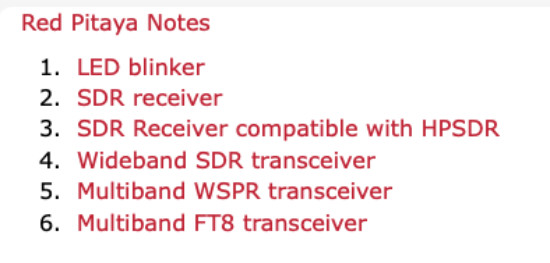
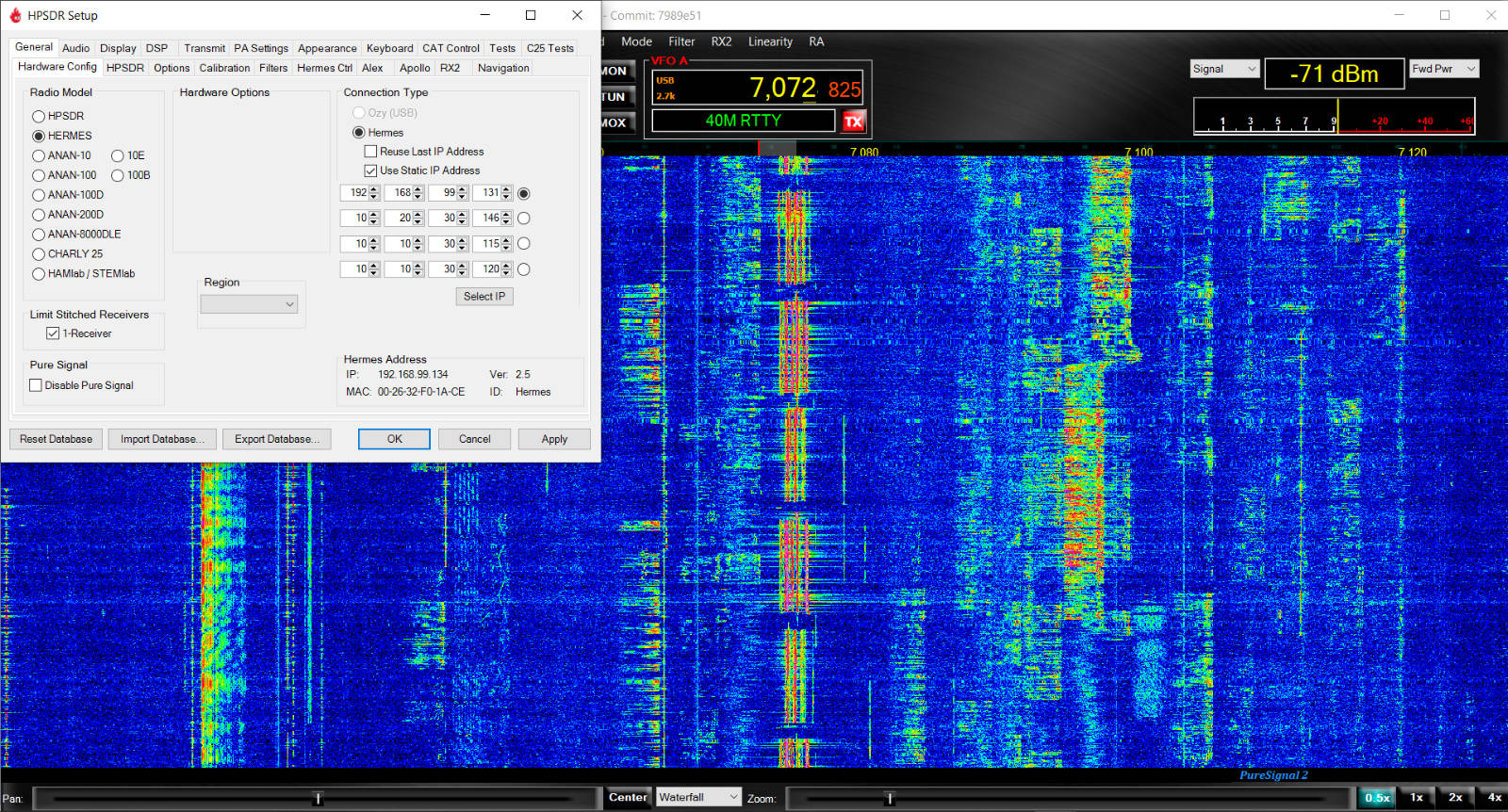
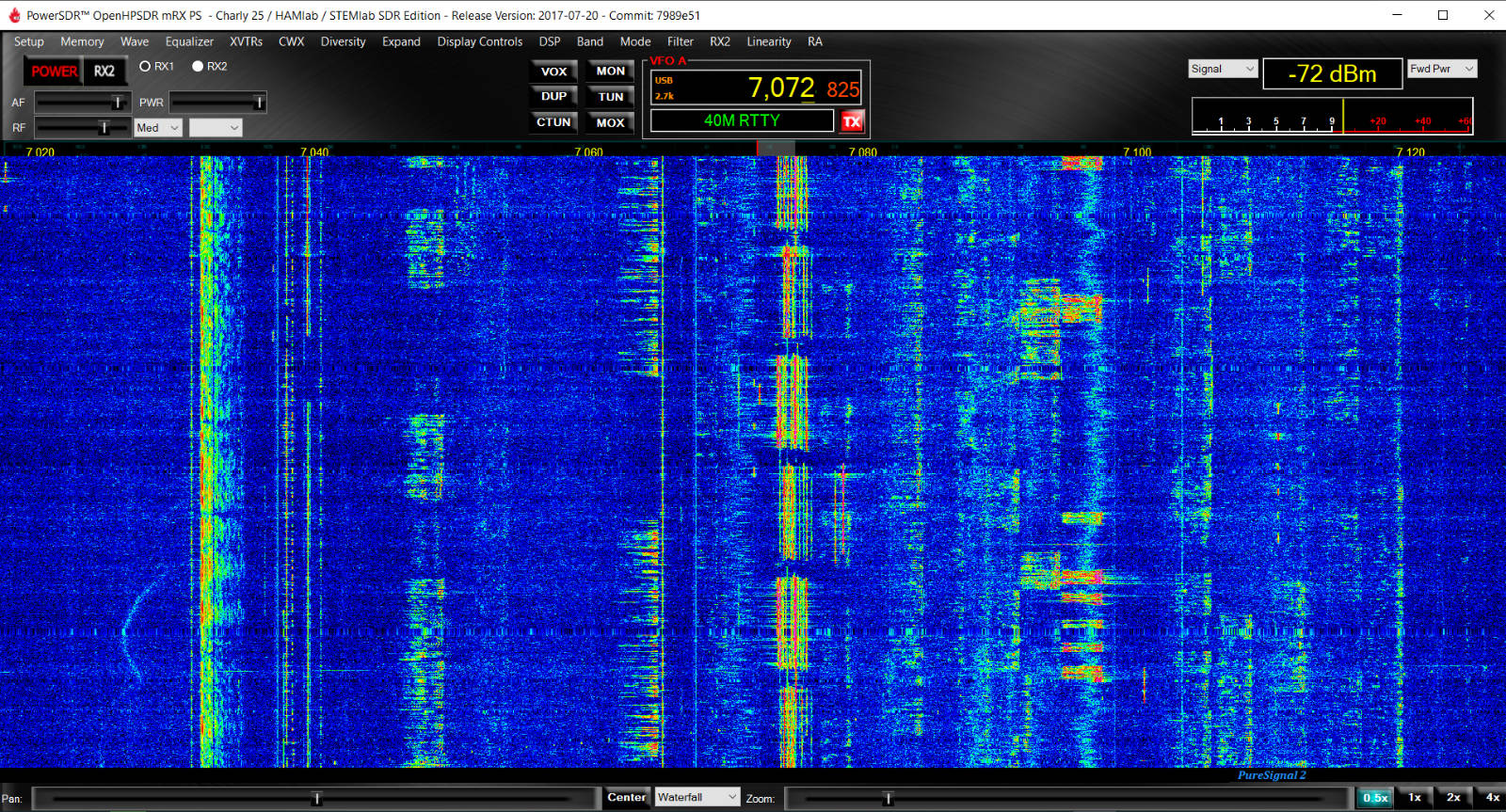
.jpg)
.jpg)
.jpg)
.jpg)













