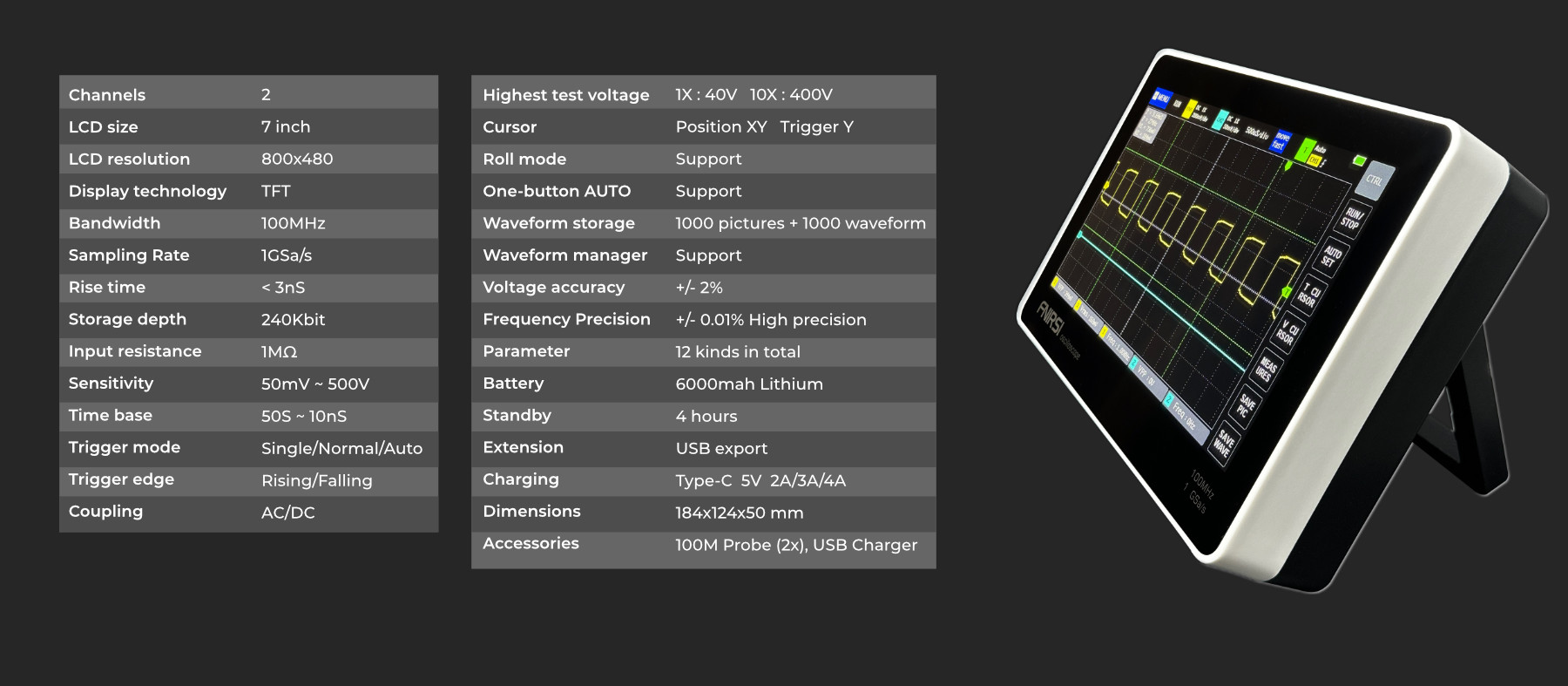FNIRSI 1013D Digital Tablet Oscilloscope
2 CH, 100MHz BW, 1GSa/s
143.00 € (without tax)
FNIRSI 1013D is a full-featured 7 inch tablet style, highly practical, cost-effective dual-channel flat-panel oscilloscope for the maintenance and hobby work. It offers intelligent anti-burn feature, 1X can withstand up to 400V voltage, 100MHz analog bandwidth @ 1GSa/s sampling rate (1X=5MHz, 10X=100MHz).
Fully fit 7 inch 800 * 480 resolution color TFT LCD display with bright colors and high contrast with capacitive touching screen. Built-in 1GB storage space, can store up to 1000 screenshots + 1000 sets of waveform data – easy to download it over USB (works as a USB flash disk). FFT display function, can analyze the spectral characteristics of the signal.
Parameters
- Material: ABS
- Color: black and white
- Analog band width: 100MHz * 2
- Number of channels: 2 channels
- Maximum real time sampling rate: 1GSa/s
- Vertical sensitivity: 50mV/div ~ 500V/div
- Horizontal time base range: 50S/div ~ 10nS/div
- Maximum test voltage: 40V (1X probe), 400V (10X probe)
- Storage depth: 240Kbit
- Input resistance: 1M
- ADC precision: 8bits
- Coupling mode: AC/DC
- Trigger mode: Single, Normal, Auto
- Trigger edge: Rising edge/Falling edge
- External trigger voltage: 0 ~ 40V
- Display: 7 inch 800x480
- Operating: capacitive touching screen + gesture
- Extension ports: USB picture export
- Power supply: built-in lithium battery 6000mAh
- Size: 184x124x50 mm
Included in package
1013D oscilloscope
High voltage probes
Charging cable type-C
Charger EU type
Paper manual
Firmware download and instructions
1. Download the firmware and unzip the file, rename the profile: FSI-1013.bin
2. Select USB Connection for the oscilloscope, connect the oscilloscope to the computer. A new storage disk will appear on the computer. Copy the downloaded firmware to a new storage disc.
3. Turn off the device and turn it on again to display the upgrade interface (due to there are two venders for our device screen, there are two firmwares too. If you update one firmware and the screen is not accurately sensitive, you need to update the other firmware and follow the same operations like the first.).
⚠ NOTE: you can find firmware file in our attachment section